The Need
I've been very busy lately, and it has predictably made me forget about some important things I had responsibility for. I can't stand when that happens, and so from this need arose a great idea (eventually)!
First I tried making a simple to-do board, the type where you put paint sample cards inside a frame and use a dry erase marker on the glass. (my inspiration for that came from ImperfectHomeMaking, here)
Effective and cute, but just not fun enough for me. I didn't just love looking at all the tasks I had to do.
I needed something even better!
Idea
So about a month ago, I had a vague idea of a to-do board that I would love to create. It basically combined two ideas I've seen on Pinterest; magnetic makeup boards and chalkboard paint.
Finally a couple weeks ago I fleshed it out on paper, and got straight to work!
Now bear with me as I share my dark pictures with you (my mom's house does not exactly have picture-quality lighting.)
Steps
Here is a little far away look at the finished project... remember to imagine it in much more vivid colours than the picture shows, even though this part is mostly grey.
Step 1. Buy Supplies
This was done over the course of several days, as I wasn't sure all at once which colours I wanted. But, I ended up with:
- Wooden shapes in rectangle, heart, circle, and star
- Chalkboard paint, made from scratch, in blue, green, grey, and purples
- Wooden border, as you can see above
- Black paint to cover said wooden border
- Sheet of metal from the local hardware store
- All-powerful rusty clippy thingy from my Dad (more on that later)
- Chalk marker
- Sample swatch of fabric from Joanne's
- Purple ribbon
- Pack of magnet circles
- Hot glue gun
Everything is from Michael's unless it says otherwise, because Michael's understands me and my needs.
Step 2. Cut the Metal Board
The metal sheet I bought was just about an inch too large for my frame, so I had to cut it down. Not something I was looking forward to, but luckily my Dad had a large clipper that I'm told was made for this job. So after only some minor hassel, I had snipped my sheet down to size, never ceasing to be amazed at how strong those clippers were.
Step 3. Cut Shapes to be Painted
I wanted to end up with squares, not the rectangles I had to buy. And so, I used the metal clippers! Wow. Once again, they made my job so easy. After just a few minutes, I had lots of mostly-straight squares, plus a few smaller rectangles that I needed.
Step 4. Paint Shapes
For all this excitement, see previous post.
Step 5. Magnets
As I was in the store looking at magnets, I was disappointed at how much they cost for even a small pack of 50. But wait! Those 50 circles, although small, were much larger than I needed. So I bought them and snipped them in half with my magic clippers. Hooray! 100 magnets for the price of 50.
I had to attach the magnets, so then it came time to open my new purple hot glue gun. Man I hate those hard plastic packages they come in... metal clippers to the rescue, hooray!
After all this snippy clipper fun, I chose the ugliest side of each button, and hot glued on a magnet.
Step 6. Attaching the Fabric
This step was easy enough. I just pulled the fabric tight on the metal board, and hot glued the edges to the back. Nothing too exciting there.
Step 7. Attaching the Ribbon Dividers
As you saw in the picture above, I decided to use ribbon as a divider between days.
I practiced first with some yarn I had lying around, arranging and rearranging until I was sure of the placement I wanted.
Then I cut each ribbon one at a time, attaching as I went. Each ribbon has its ends hot glued to the back of the board.
I had some trouble keeping them straight as I flipped the board around to glue them. It took until my second-to-last one for me to discover that it is easiest if you just quickly stick a piece of temporary tape on one end. Duh.
Step 8. Paint the Border
Again, another easy step. I layed down some newspaper and painted the board, waited for it to dry, and painted the other side. And of course, got absolutely none on the floor in this process.
Step 9. Attach the Board and Frame
Here's where I needed a few of those scraps of rectangles I ended up with. This frame I bought was not an actual picture frame, so there was no way to just slide my board inside. Thus, I had to get somewhat creative.
I marked exactly where I needed the board to sit on the back, and started hot gluing pieces onto the border in the general layout of a picture frame back. I ended up with strips of wood to support the bottom and sides of the board. Then, I hot glued strips on top of these supports, reaching from one to another across the board to keep it from just tumbling backwards.
The top edge I left empty, so I can slide the board out if I ever need to. But other than that, the board can't move in any direction.
Step 10. Make "Permanent" Buttons
That would be the day-of-the-week rectangles you saw in the first picture. I say "permanent" only because I won't be changing them often, but they are of course still capable of change.
Implementation
Alright! Done! My board was ready to be customized.
So, let me explain a little bit how I will put this to use.
- Each button shape is for a different type of task. Squares are recurring, circles are one-time only, stars are for a specific time, and hearts are in case my partner wants to add something for me to do.
- An obvious tip: I lined up the days so that the usually task filled ones are in a large space, and those with little task time have small spaces.
- I will be picking tasks off the board as I go. At the start of each week, I will fill out my entire board with everything I know needs to be done. The squares will stay written on and will only need to be reassigned to their respective days, the others will be erased and new tasks will be written upon them as they come up.
- I'm trying to think of some type of reward at the end of each week/two weeks/month or whenever. However, I'm trying to think of a prize that won't be ridiculous or expensive to maintain... I haven't thought of one yet, but if I do I will mark off a new space for it.
Then I will decide that I get the reward at the end of a certain time period (if all tasks were completed), or when a certain number of tasks have been completed.
- I'm going to have to make a cute holder for my unused and completed buttons, plus my chalk marker. For now they are sitting in a Michael's bag, and as much as I love the store, the plastic bag is just not exciting to dig through.
So, I think I managed to explain that well enough. Any questions or confusions, let me know!
And share with everyone the kinds of things you do to keep track of your life's tasks!
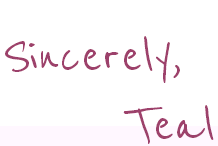









So glad to see a new project up on the blog! I think this is a great idea and I already think I know how I would tweak it to suit my needs! Assign a shape to each person in the house; i.e. circle for me, square for my hubby, and star for my son! Hmmm, you've got my wheels turning!
ReplyDeleteGreat idea! Just make it bigger, probably, and start tasking away!
Delete